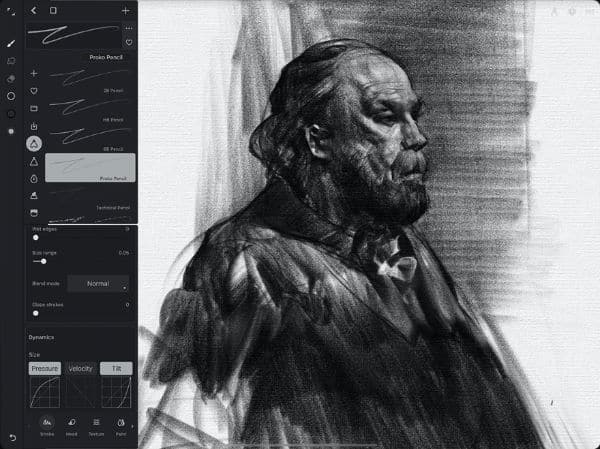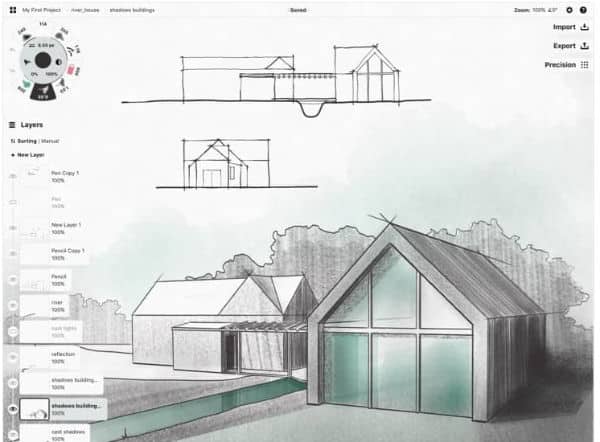Far from the simple sketching tools of previous decades, art has now officially gone digital. The most popular art apps currently on the market provide artists with an unbelievable range of tools and customization to create outstanding artworks on their devices. From hundreds of brushes to perspective and symmetry tools, the variety of features available to digital artists today is vast.
The beauty of digital art is the convenience it provides artists. You can have an entire art studio contained in a single app, allowing you to create professional-quality paintings and detailed drawings whenever you feel like it. Whether you’re sipping your morning coffee or on your evening commute, you can let your creativity flow. There’s no art supplies needed and zero clean up.
If you’re not sure where to start, we’ve compiled a list of the top 10 most popular (and best) apps for artists. Most of the apps in this list are available on Android and iOS so you should have no problem using them, regardless of the device you use.
1. Autodesk Sketchbook
This sketchbook app is one of the best drawing apps available to artists. It is equipped with a wide range of tools for drawing and painting, which can be easily customized to your preferences. Thanks to the simple and clean user interface, it’s easy to use and you can quickly get into designing complex artworks with very little introduction. A Quick Tour window gives you all the basics you need to know before you start.
The painting tools themselves act in a realistic way, helping you to work instinctively and the layer blending modes add to this natural feel. The icons are also designed to be representative so you can easily recognize the tools you want to use. Other features include a gallery organizer, handy for keeping track of your projects. You can also store any finished work on iCloud or Dropbox. The pinch and zoom function enables you to create works in extreme detail, as well as offering rotation features too. At the same time, the layering tools and perspective guides allow you to build high quality artworks surprisingly easily. The usability of this app is what makes it really stand out.
Available for iPad, iPhone, Mac, Windows & Android
Cost : Free on mobile devices, paid on desktops
2. IbisPaint
With over 140 different kinds of brushes, the ibisPaint is a brilliant app for artists who like to experiment. Thanks to the sheer variety of options, you can test different mediums and play with a range of effects. The numbers speak for themselves – ibisPaint for Android has been downloaded more than 50 million times!
As well as painting tools, the app provides some of the basic features of Photoshop for photo editing. However, the drawing tools are what really make it interesting. You can choose to apply filters to give your sketches a complete look and the wide variety of brushes and pens can give you hours of inspiration. There is also the option to record the drawing process and publish the results. This makes it ideal for sharing your work on social media and keeping a record of your work. A community function adds to the sociability of the app and you have the option to download other users’ work as inspiration.
Available for iPhone, Android, Huawei & Windows
Cost : Free with paid Pro versions ($9.99 once off)
3. Adobe Fresco
Adobe has a whole host of apps aimed at artists, such as Adobe Illustrator, Adobe Illustrator Draw, and Adobe Photoshop. Adobe Fresco provides the same power of Adobe Photoshop but with greater simplicity. This freemium app is aimed at making drawing and painting as intuitive as possible, recreating the experience of drawing with a pen on paper.
Adobe Fresco is designed to function best with a Bluetooth stylus like Apple Pencil or Adobe ink so you can choose your favorite and connect it easily. This allows you to get the most out of the app, enabling you to create high precision artworks that seriously rival the old-school paper and pencil method. Whilst the app mimics the real drawing experience, it also includes some level-up functions like undo history so you can instantly go back if you change your mind about your edits.
Available for iPhone, iPad & Windows
Cost : 30 Days free trial then $9.99/month
4. ArtRage
Similar to Adobe Fresco, ArtRage also attempts to mimic real-life drawing and painting. This makes it a good transition into digital art if you’re just getting started. ArtRage doesn’t overcomplicate its features and instead offers a range of tools that you would expect to find in an artist’s studio. Materials available include oil paints, a palette knife, watercolors and more. The design is minimalistic so you can focus on working rather than on the complex controls.
The design of the app means you can play with paint thickness and texture as you would on a real canvas. However, it also offers the opportunity to record your process, as well as undo and redo functions. You can pin multiple reference images to your screen if you want to, each of which can be zoomed and re-sized to allow you to focus in on particular areas as you paint. This is a really useful tool that cuts down even more on what you need to take with you when you’re out of the studio.
Available for Mac, iPhone, iPad, Android & Windows
Cost : Different versions ranging in price from $4.99 to $80 once off
5. MediBang Paint
If you’re looking for something a little bit different, MediBang Paint is aimed at comic book and manga artists in particular. It includes fun tools like comic panels and lettering fonts so you can design your own comic entirely within the app. On top of these specialized features, MediBang Paint also contains all the extras you could need to create beautiful artworks, including a range of brushes, a layering function, rulers and more.
The cloud capabilities of the app allow you to share your work across different devices and with friends, enabling you to do group projects. It also means that if you have an Android phone but use a Mac desktop, you can work on both. This convenience makes it a strong draw for many artists, as well as its low price compared to many of its competitors.
Available for Mac, iPhone, iPad, Android & Windows
Cost : Free with in-App upgrades starting at $2.99 once off
6. Infinite Painter
Originally an Android app, Infinite Painter’s success led to the development of an app for iPad as well. What makes this art app so brilliant is its versatility. Infinite Painter allows you to create your own custom brushes on top of the 200 or so brushes it already offers! Similarly, you can change the paper texture to create different effects. There are many more features to make use of too, from color blending to gradient tools to infinite layers and more.
This app focuses less on extreme detail and more on brushstrokes that behave realistically, interacting with the paper in a convincing way. The watercolors bleed out across the page and paintbrushes can mix the underlying paint on the canvas. Consequently, the experience is far more natural than other painting apps. This makes it better suited to artists who simply want the joy of painting on their tablet, rather than those looking to create ultra-precise artworks on large canvasses.
Available for iPad & Android
Cost : 7 Day free trial then $9.99 once off.
7. ProCreate
The only app in this list not available on Android, Procreate is one of the most competitive art apps on the market. The number of features and details it provides artists sets it above many of its competitors, so much so that it won the Apple Design Award. Procreate is not just for sketching and painting, it also offers artists expert tools that would normally be found only in Photoshop. This makes it ideal for artists who are looking for an app they can use professionally too.
Procreate’s ultra high definition canvasses give you the capability to produce artworks in extreme detail. The app further allows up to 128 layers and 250 levels of undo and redo, enabling you to take your digital artwork to the next level. Procreate is effectively an entire digital arts studio in one app. From the comfort of your home, you can create professional quality digital artworks on your iPad. The only limit is time and imagination!
Available for iPad. (You also get Procreate Pocket for iPhones)
Cost : $9.99 once off.
8. Tayasui Sketches
Tayasui Sketches is easy to use and intuitive, offering artists a simple sketchbook app that’s great for when you’re on the go. The tools are very accessible and it takes no time at all to learn how to use the app. This is largely thanks to the smooth user interface, which sets it apart from many of the other options on this list.
Though it’s simpler than some other art apps on the market, Tayasui Sketches still has a wide range of features to look out for including patterns, color blending, adjustments for each tool and even a Zen mode. The Zen mode is aimed at helping you get in the drawing zone, stripping away most of the details on the page to allow you to focus solely on drawing. The Cloud Sync tool allows you to back up all your sketches and you can synchronize them between your devices, helping you to create and share wherever you are.
Available for iPad, iPhone, Mac & Android
Cost : Free with a Pro version at $5.99 once off
9. Sketch Club
This drawing and painting app is all about social sharing for artists. It’s designed to bring together artists from all over the world to form a creative and cooperative community where you’re encouraged to share your work – quite literally a Sketch Club. The app features fun additions like a daily art challenge and weekly competition to encourage you to experiment and get out of your comfort zone. Within the community section, there are also tutorials, live streams and a community whiteboard where you can collaborate with other artists.
The social side of Sketch Club is what definitely makes it stand out. On the other hand, it also has plenty to offer antisocial artists too! There are a wide range of tools and filters you can use and the app lets you customize the user experience to your liking, including different color themes and shortcuts. These features and more make it a great choice for artists looking for a multi-purpose drawing app with added community fun.
Available for iPad, iPhone
Cost : $2.99 once off
10. Concepts App
Targeted towards professional designers, the Concepts app aims to be many things all at once. It is designed to work like a pocket sketchbook or notebook where you can draw, sketch, make brainstorms and even design mood boards. This makes it a great choice if you need an app to keep all your ideas in one place. Import photos or diagrams and incorporate them into your notes during the planning phase. Present your art with a built-in presentation mode so you can share your sketches at work or school. It’s these features that make this app ideal for professional artists and designers. This is one of the reasons Concepts has been adopted by big names like Disney and Nike for sketching and design.
At its most basic, Concepts it is also a fantastic sketching app. It’s multi-functionality gives it the edge over others but it also has a huge array of pens, brushes and pastel options. For all of these tools, there are adjustments you can make such as thickness and color. You don’t need to be a professional to make the most of this app.
Available for iPad, iPhone, Android & Windows
Cost : Free with various one time upgrades & a monthly plan ($4.99)
Choosing a Digital Art App
These are just 10 of the most popular art apps currently on the market for drawing and painting. Which app is best for you will largely depend on what kind of digital art you’re hoping to make and the level of complexity you’re looking for. Your own style will influence how effective you find each app so it’s worth experimenting with some of the free options to see which you prefer before launching into the larger investments.
You might also find it useful to get a stylus to help with the usability of these apps. Whilst you can make simple drawings with just your finger on the screen, a dedicated stylus will take your digital creations to the next level, providing greater control and many more options for adding detail. It might also help make the jump from analog to digital a bit easier!
Pin Me